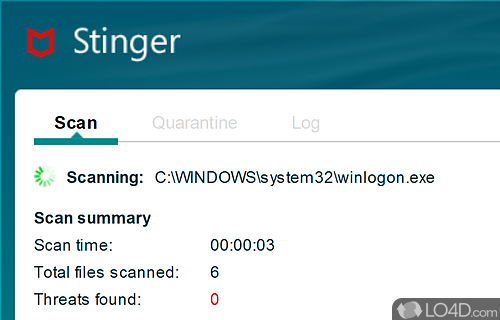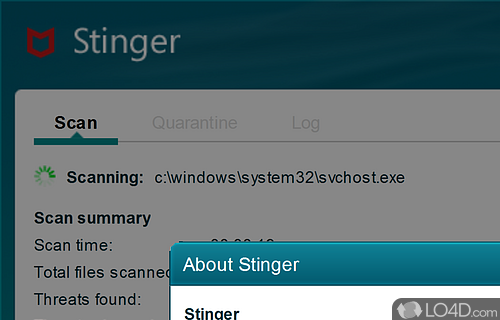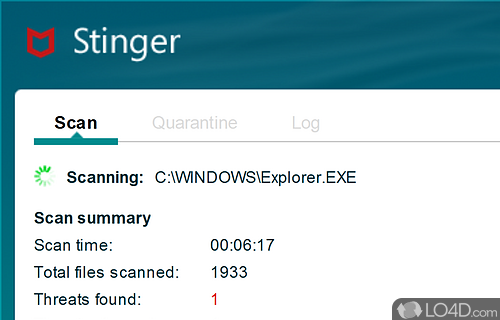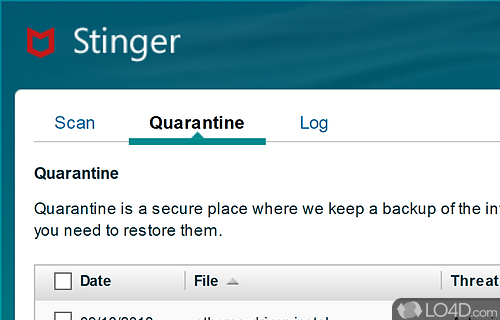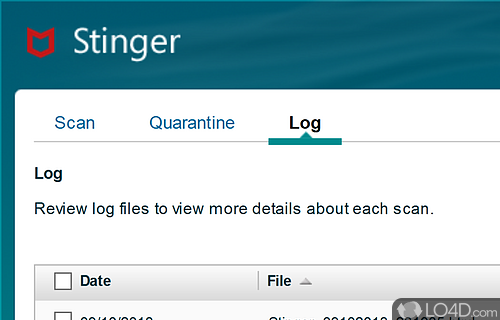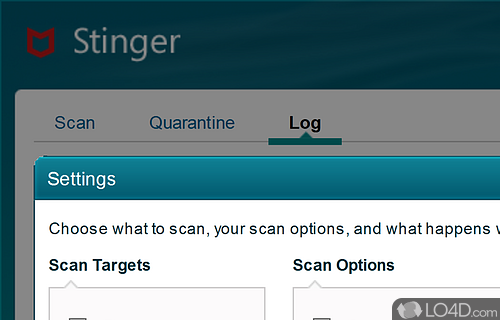Removes specific types of viruses from your system.
McAfee's Stinger application is a very specific virus detection program which currently supports around 3,000 different viruses.
Unlike full antivirus products, Stinger does not protect against a large list of known viruses and acts simply as a freeware product to detect certain types of viruses currently floating around the web.
The actual application interface is far from user-friendly, and is generally used by certain online forums to provide more feedback on what might be installed on your system.
If you know about McAfee Stinger, then you're likely competent in using it. If not, then more comprehensive freeware antivirus solutions are certainly available.
Features of Trellix Stinger
- Command Line: Ability to scan from command line.
- Customization: Adjustable scan parameters.
- Detection: Comprehensive malware detection.
- Heuristics: Use of advanced heuristics.
- Logging: Logging of scan results.
- Notifications: Ability to send notifications.
- Performance: Lightweight and efficient.
- Process Scanning: Ability to scan processes.
- Quarantine: Ability to quarantine detected files.
- Reports: Creation of detailed scan reports.
- Rootkit Detection: Detection of rootkits.
- System Tray: Presence in system tray.
- Task Scheduling: Ability to schedule scans.
- Threat Removal: Ability to remove threats.
- Updates: Regular signature updates.
Compatibility and License
Trellix Stinger is provided under a freeware license on Windows from antivirus with no restrictions on usage. Download and installation of this PC software is free and 13.0.0.590 is the latest version last time we checked.
What version of Windows can Trellix Stinger run on?
Trellix Stinger can be used on a computer running Windows 11 or Windows 10. Previous versions of the OS shouldn't be a problem with Windows 8 and Windows 7 having been tested. It comes in both 32-bit and 64-bit downloads.
Filed under:
- Trellix Stinger Download
- Free Antivirus
- Portable Software
- Antivirus Detection Software